WordPress vs Shopify: One Guide to Answer All Your Questions
Dive into the detailed comparison of WordPress and Shopify. Understand their features, costs, SEO performance, and ease of use to make the right choice for your website.
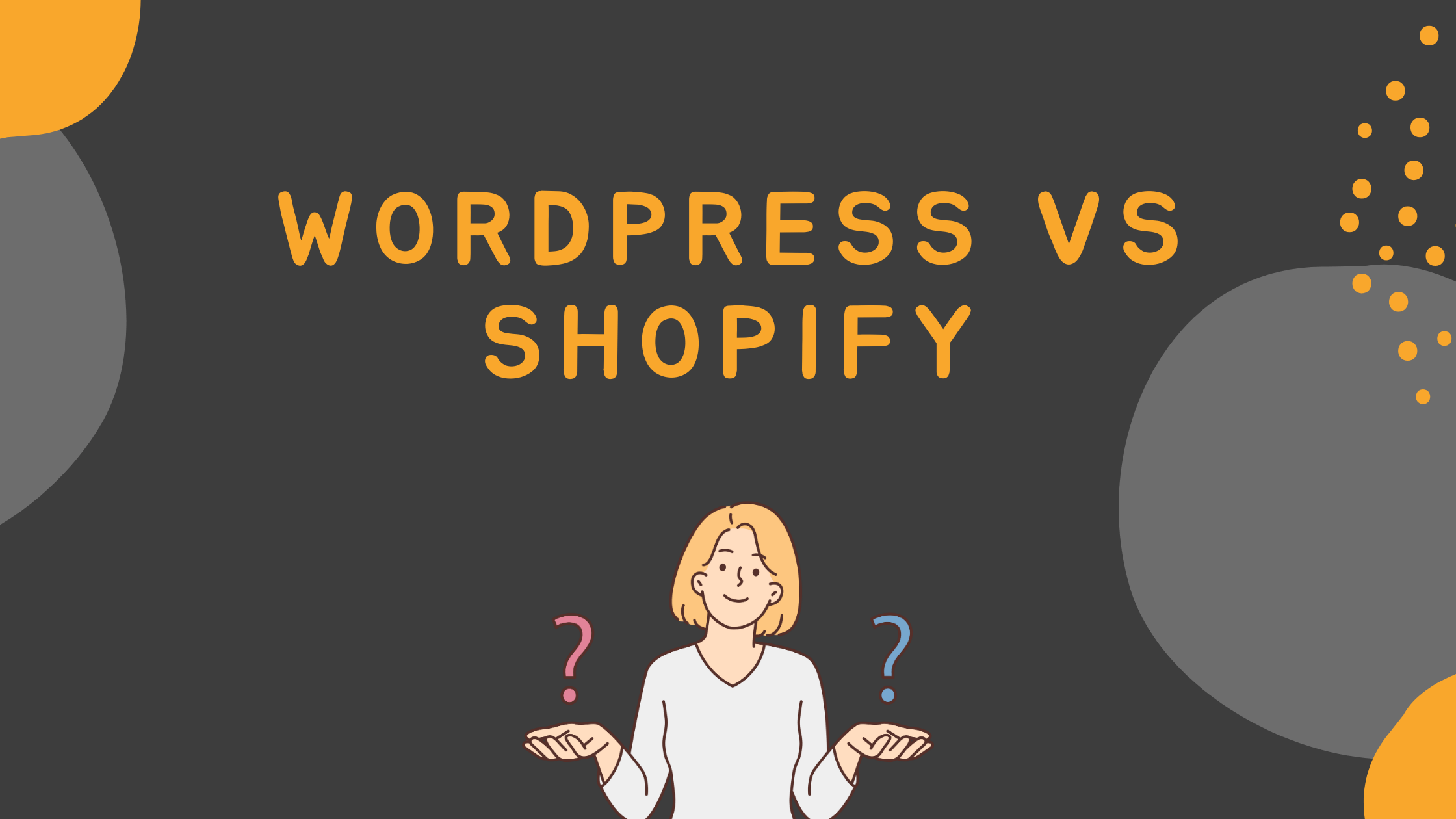
When it comes to building a website, WordPress and Shopify are two of the most popular choices on the market. Each platform offers unique benefits and caters to specific needs, whether you’re building a personal blog, a business website, or an online store. But how do you decide which one is the right fit? This article provides a detailed breakdown to help you make an informed decision.
Why Choosing the Right Website Platform Matters
How Your Platform Impacts Your Website’s Success
Your choice of platform directly affects your website’s functionality, performance, and scalability. It also influences your costs, SEO capabilities, and ease of maintenance. Picking the wrong platform can lead to wasted time, money, and missed growth opportunities.
For instance, a blog-focused platform might limit your ability to scale into e-commerce, while an overly complex e-commerce platform might be overkill for a simple content site. The key is aligning your platform with your goals.
WordPress and Shopify: Two Top Contenders
WordPress is an open-source content management system (CMS) known for its flexibility, customization options, and vast plugin library. It powers over 40% of all websites globally, including blogs, portfolios, and large business sites.
Shopify, on the other hand, is a dedicated e-commerce platform designed to help businesses create and manage online stores with ease. It’s particularly popular among entrepreneurs and small businesses that prioritize simplicity and efficiency.
Comparing Website Building Experiences: WordPress vs Shopify
WordPress: Flexibility Comes with a Learning Curve
WordPress is like a blank canvas—it offers endless possibilities, but it requires effort to shape. Beginners may find its interface daunting, as it involves managing hosting, installing themes, and configuring plugins. However, tools like Elementor and pre-built templates can simplify the process.
Despite the learning curve, WordPress’s flexibility makes it suitable for everything from personal blogs to enterprise-level websites. You can build complex structures, add custom features, and integrate third-party tools seamlessly.
Shopify: Streamlined for E-commerce
Shopify is built with non-technical users in mind. From the moment you sign up, the platform guides you through setting up your store. Features like drag-and-drop customization, built-in payment processing, and automated tax calculations make it user-friendly.
Unlike WordPress, Shopify is fully hosted, meaning you don’t need to worry about managing servers or updates. This makes it an excellent choice for entrepreneurs looking to quickly launch an online store.
Cost Comparison: WordPress vs Shopify Pricing
WordPress: Flexible Cost Options
WordPress itself is free, but the total cost depends on your choices. You’ll need hosting (starting at $5/month), a domain name (around $10–$20/year), and potentially premium themes or plugins. While some plugins are free, advanced features often require subscriptions, which can add up.
For e-commerce, you’ll likely use WooCommerce, a WordPress plugin that’s free but requires paid add-ons for features like advanced payment gateways and shipping options. The flexibility is great, but costs can be unpredictable.
Shopify: Subscription-Based Pricing
Shopify operates on a clear subscription model. Plans range from $29/month (Basic) to $299/month (Advanced), with additional costs for premium themes and third-party apps. All plans include hosting, security, and 24/7 customer support.
While Shopify’s pricing is straightforward, transaction fees apply unless you use Shopify Payments. This can increase costs for stores with high sales volumes, so consider these fees when budgeting.
Feature Comparison: Which Platform Has More to Offer?
WordPress: Unmatched Plugins and Scalability
WordPress boasts over 60,000 plugins, covering everything from SEO to social media integration. Its flexibility allows you to create virtually any website. For e-commerce, WooCommerce is the go-to choice, offering robust tools for product management, payment processing, and inventory tracking.
However, setting up these features often requires manual configuration, making it less beginner-friendly compared to Shopify.
Shopify: E-commerce-First Features
Shopify includes all essential e-commerce tools out of the box. These include inventory management, shipping calculators, and multi-channel selling (e.g., on Facebook, Instagram, and Amazon). Its app store offers additional tools to enhance functionality, but the focus is always on improving online sales.
While Shopify’s features are tailored to e-commerce, its customization options are more limited compared to WordPress.
Design and Customization Capabilities
WordPress: Endless Themes and Customization
WordPress offers thousands of themes, both free and premium, catering to diverse industries. Advanced users can customize themes through coding, while beginners can use drag-and-drop builders like Elementor for a visual editing experience.
This makes WordPress ideal for those who want total creative freedom, whether building a blog, portfolio, or business website.
Shopify: Optimized for E-commerce
Shopify’s themes are designed specifically for online stores. They’re mobile-friendly, responsive, and easy to customize. While the selection isn’t as vast as WordPress, Shopify themes prioritize simplicity and functionality, ensuring a smooth user experience.
SEO Performance: WordPress vs Shopify
WordPress: Advanced SEO Tools and Technical Optimization
WordPress offers superior SEO capabilities through plugins like Yoast SEO and All-in-One SEO. These tools allow you to optimize meta descriptions, create XML sitemaps, and improve site speed. With full control over your site structure, WordPress is ideal for advanced SEO strategies.
Shopify: Simple Yet Limited SEO Features
Shopify’s SEO tools are beginner-friendly but lack the depth of WordPress. It allows you to edit basic elements like meta tags and alt text, but advanced customization options are limited. For most small businesses, Shopify’s SEO tools are sufficient, but they may not satisfy users with specific technical needs.
How to Choose the Right Platform for Your Needs
WordPress: Best for Content-Driven Websites
WordPress is perfect for blogs, portfolios, and content-driven websites that require extensive customization. If you have technical skills or are willing to invest in a developer, WordPress offers limitless potential.
Shopify: Best for Online Stores and Beginners
If your primary goal is to run an online store with minimal hassle, Shopify is the way to go. Its user-friendly interface and built-in tools make it easy to get started, even for those without technical expertise.
FAQs: Making the Right Choice Between WordPress and Shopify
Can I Switch from One Platform to Another?
Yes, but migrating from WordPress to Shopify (or vice versa) involves technical challenges. Be prepared for potential redesign costs and data migration complexities.
Which Platform Is More Beginner-Friendly?
Shopify is better for beginners due to its intuitive interface. WordPress offers more power but comes with a steeper learning curve.
How Do I Choose Based on My Budget?
WordPress offers flexibility to build a low-cost website, while Shopify’s pricing is predictable but potentially higher for larger stores.
Conclusion: WordPress vs Shopify—Which One Is Right for You?
Choosing between WordPress and Shopify depends on your goals. WordPress excels in flexibility and is ideal for blogs or complex websites, while Shopify simplifies e-commerce and is best for online stores. Carefully consider your budget, technical skills, and website objectives before making your decision.
No matter which platform you choose, understanding your needs will ensure a successful website that aligns with your vision.