Getting Started with ECSPY Chrome Extension: Your E-commerce Analytics Guide
Learn how to leverage ECSPY Chrome Extension for data-driven e-commerce decisions. A step-by-step guide to installation and essential features.
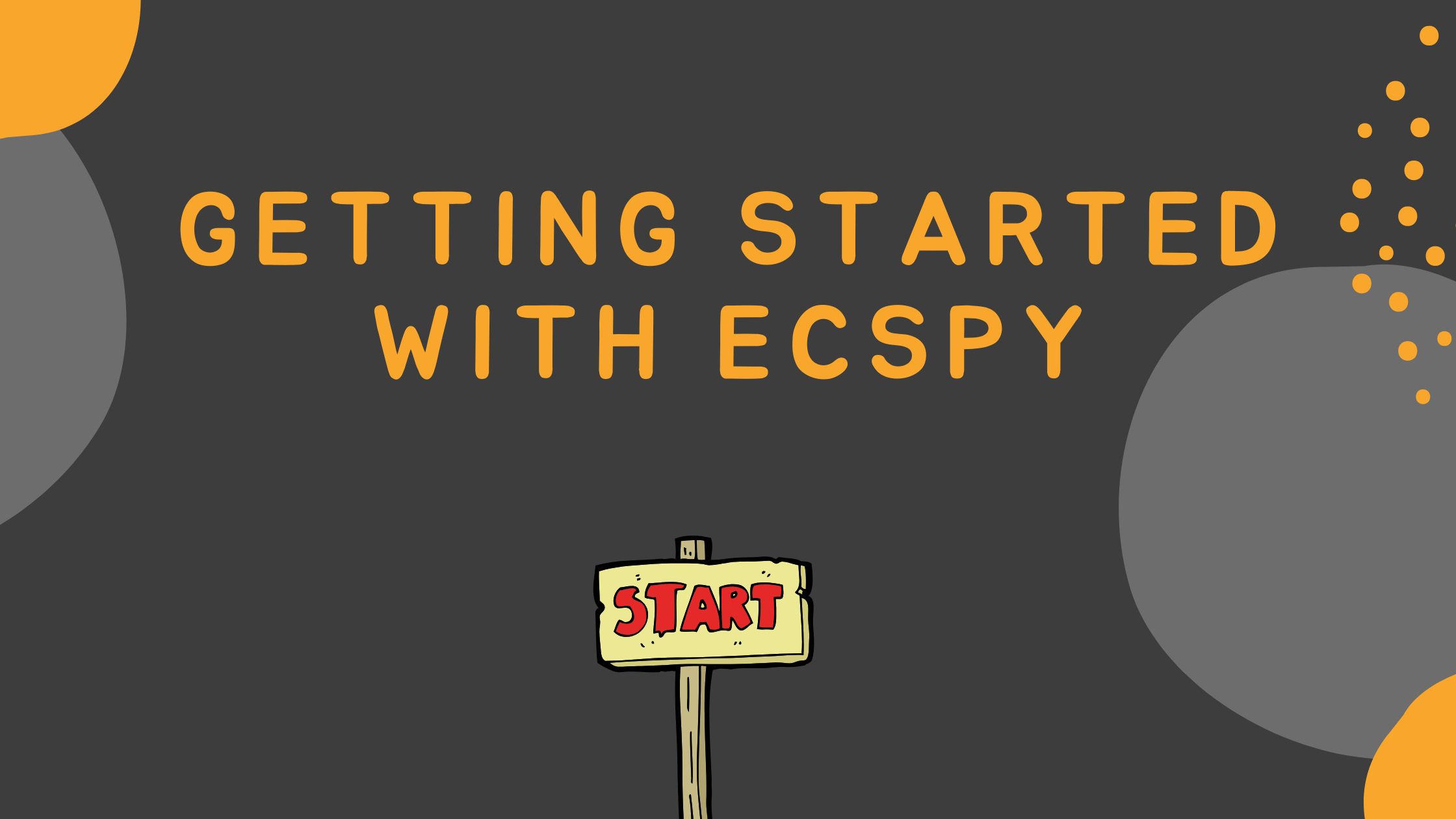
Quick Start Guide to ECSPY Chrome Extension
Ready to supercharge your e-commerce research? Let's get ECSPY up and running on your browser in minutes.
1. Installation Made Easy
Getting started with ECSPY is a breeze:
- Head over to the Chrome Web Store
- Search for "ECSPY" in the search bar
- Click "Add to Chrome" when you spot our extension
- Review the permissions (we only ask for what we need!)
- Pin ECSPY to your toolbar by clicking the puzzle piece icon and hitting the pin button
Pro tip: Keeping ECSPY pinned means instant access whenever you need it!
2. Using ECSPY Like a Pro
Once installed, here's how to make the most of ECSPY:
- Browse any e-commerce site and click the ECSPY icon
- Watch as we instantly analyze traffic trends and market data
- For Shopify and WooCommerce stores, get bonus insights like:
- Product analytics
- Theme details
- Pricing strategies
- App detector
3. FAQ
Q: Which platforms does ECSPY support?
A: ECSPY works with all e-commerce sites, with enhanced analytics for both Shopify and WooCommerce stores. We provide detailed insights for these popular platforms, including store metrics, product data, and theme analysis. We're constantly expanding our platform coverage to bring you more insights across different marketplaces.
Q: Is ECSPY free to use?
A: Yes! The core features are completely free. We might introduce premium features in the future, but our goal is to keep essential analytics accessible to everyone.
Q: How does ECSPY handle my data?
A: Your privacy is our top priority. We:
- Only collect necessary usage data
- Never track personal information or browsing history
- Use bank-grade encryption for all data transfers
- Comply with GDPR and CCPA regulations
Ready to Dive In?
Start making data-driven decisions today! Install ECSPY from the Chrome Web Store and join thousands of successful e-commerce entrepreneurs.
Need help? Check out our support center or drop us a line at [email protected].